To change your email Password simply goto https://mail.firelec.com.au and click on the Administration link and log in using your current email and password. Once logged in click on the Change Password button and type in your new password. We recommend using DinoPass (https://dinopass.com) to generate an easy to remember password.
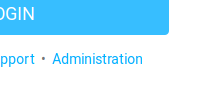
Click on the Administration link at the bottom of the login. 
Log in with your current email and password.
Note: If you have an administrator account you will need to search for the email in the console.
Update Password in Outlook
iPhone and Android phones should detect the change and prompt you to change your password automatically. However outlook will say there is an error connecting to the server and the password will need to be manually changed. To do this click on the File button on the top left corner and then select the email account from the list. Click on the Account Settings button and select Server Settings. You can change your password in this window and press next. This will verify that the password is correct and send a test message to your email.

In the top left corner click on File 
Select the email account above and then click on Account Settings, and select Server Settings 
Update your password and press Next


